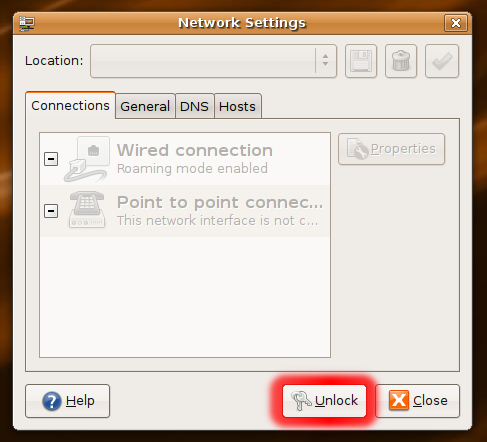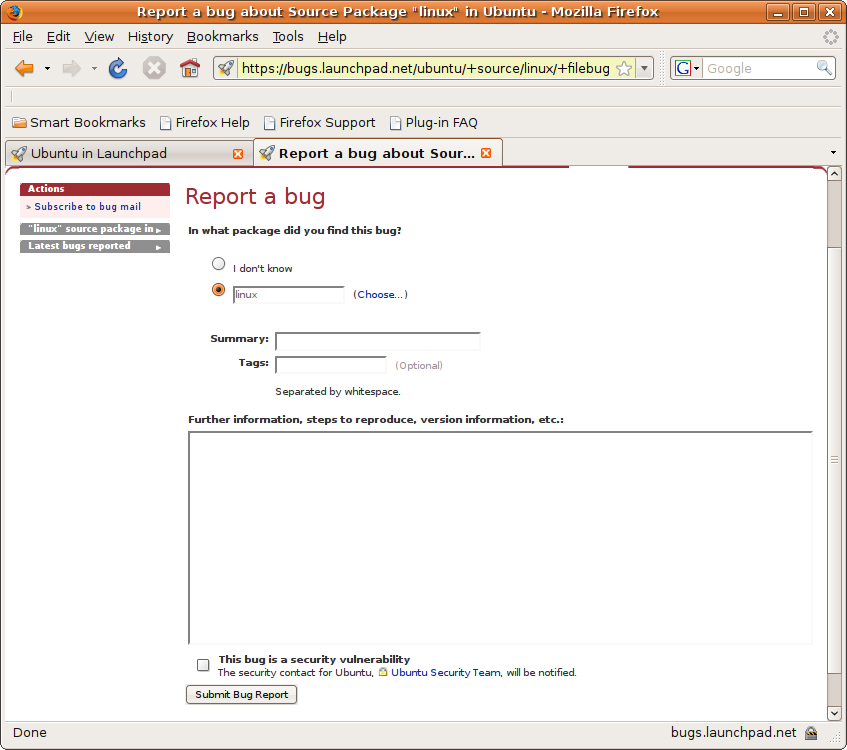SafeKeep è un'applicazione di backup potente e facile da usare che unisce le migliori caratteristiche di una utility di backup incrementale backup incrementale.
SafeKeep è un'applicazione di backup potente e facile da usare che unisce le migliori caratteristiche di una utility di backup incrementale backup incrementale.Specialmente adatta a Linux SafeKeep può essere la risposta per le vostre esigenze di backup dei dati.
Requisiti:
· rdiff-backup
· ssh
· Logical Volume Manager (recommended)
· MySQL (optional)
· PostgreSQL (optional)
IntroductionSafeKeep is a centralized and easy to use backup application that combines the best features of a mirror and an incremental backup. It is based on rdiff-backup, a tried and tested backup solution with fast and easy deployment. It has centralized configuration, built-in support for LVM snapshots, PostgreSQL and MySQL dumps, secure setup via SSH tunneling, with built-in key management, with a clean, easy to understand Python code-base.
You will probably find SafeKeep useful if you:
- Run Linux, and you need to backup your data,
- Prefer Open Source, and you are not willing to trust your valuable data to a closed, proprietary product,
- Demand Security, because it is not negotiable,
- Strive for Simplicity, because TCO matters.
If you feel SafeKeep may be the answer for your data backup needs, take a few moments to see what it can offer. We've tried to make it simple, secure, and manageable. We built it on top of solid open source components that have been extensively tested by the community. You can trust SafeKeep with your data.
To see how SafeKeep looks like in action, take a look our quick example, or browse the documentation. Last but not least, SafeKeep is Open Source and you are always welcome to jump in and contribute!
On This Page: Releases / Subversion (SVN) / Browse SVN Repository / SourceForge
ReleasesSafeKeep 1.2.1 ultima versione stabile rilasciata il 21/05/2009 contiene le seguenti caratteristiche:
- Portability fixes to news versions of python.
Distribution Source Binary Red Hat / Fedora binary and source .rpms for RedHat EL, Cent OS, Fedora and compatible distributions. safekeep-1.2.1-1.src.rpm safekeep-common-1.2.1-1.noarch.rpm
safekeep-client-1.2.1-1.noarch.rpm
safekeep-server-1.2.1-1.noarch.rpmUbuntu binary and source .debs for Ubuntu Hardy, Gutsy, Edgy, Dapper, and Breezy safekeep-1.2.1.tar.gz safekeep-common_1.2.1_all.deb
safekeep-client_1.2.1_all.deb
safekeep-server_1.2.1_all.debLinux source tarball for most distributions running Python 2.4 or newer safekeep-1.2.1.tar.gz N/A Subversion (SVN)
The source code for SafeKeep is maintained in a SVN repository at SourceForge. For detailed information on how to checkout the SafeKeep source code using SVN, see our SourceForge SVN page.
Here is a quick summary of the SVN information you need:
To check out the safekeep project read-only:
- Host: safekeep.svn.sourceforge.net
- Path: /svnroot/safekeep/safekeep/trunk
$ svn co https://safekeep.svn.sourceforge.net/svnroot/safekeep/safekeep/trunk safekeepIf you would like to contribute to this website, you can checkout the HTML code:$ svn co https://safekeep.svn.sourceforge.net/svnroot/website/safekeep/trunk safekeep-websiteBrowse SVN RepositoryIf you just want to take a quick look at the code, you can directly browse the SVN repository over the web:
SourceForgeOur project is hosted at SourceForge:
Se ti è piaciuto l'articolo , iscriviti al feed cliccando sull'immagine sottostante per tenerti sempre aggiornato sui nuovi contenuti del blog:









![[bettergmail2.png]](http://4.bp.blogspot.com/_0jd5xIT6rCw/RzUB8evTsPI/AAAAAAAAC0U/3eR7xzDhjCA/s1600/bettergmail2.png)